Unstructured data is all the data that isn’t organized in a predefined format but is stored in its native form. Due to this lack of organization, it becomes more challenging to sort, extract, and analyze. More than 80% of all enterprise data is unstructured, and this number is growing.
This type of data comes from various sources such as emails, social media, customer reviews, support queries, or product descriptions, which businesses seek to extract meaningful insights from. The rapid growth of unstructured data presents both a challenge and an opportunity for businesses.
To extract insights from unstructured data, the modern approach involves leveraging large language models (LLMs) along with one of two powerful database systems for efficient data retrieval: vector databases or graph databases. These systems, combined with LLMs, enable organizations to structure, search, and analyze unstructured data.
Understanding the difference between the two is crucial for developers looking to build modern AI applications or architectures like Retrieval-Augmented Generation (RAG).
In this article, we dive deep into the concepts of vector databases and graph databases, exploring the key differences between them. We also examine their technical advantages, limitations, and use cases to help you make an informed decision when selecting your technology stack.
What is a Vector Database?
Vector databases excel at handling numerical representations of unstructured data — called embeddings — which are generated by machine learning models known as embedding models, unlike traditional databases that focus on structured data like rows and columns. These embeddings capture the semantic meaning (or, features) of the underlying data. Vector databases store, index, and retrieve data that has been transformed into these high-dimensional vectors or embeddings.
You can convert any type of unstructured or higher-dimensional data into a vector embedding – text, image, audio, or even protein sequences – and this makes vector databases extremely flexible. When this data is converted into vector embeddings, the data points that are similar to each other are embedded closer in the embedding space. This allows for similarity (or, dissimilarity) searches, where you can find similar data using their corresponding vector representations.
In that sense, vector databases are search engines designed to efficiently search through the higher dimensional vector space.
For example, in a word embedding space, words with similar meanings or those that are often used in similar contexts would be closer together. The words “cat” and “kitten” would likely be near each other, while “automobile” would be farther away. In contrast, “automobile” might be close to words like “car” and “vehicle”.
The vector representation of these words might look like this:
"cat": [0.43, -0.22, 0.75, 0.12, ...]
"kitten": [0.41, -0.21, 0.76, 0.13, ...]
"automobile": [0.01, 0.62, -0.33, 0.94, ...]
"car": [0.02, 0.60, -0.30, 0.91, ...]
In this context, the vector representations of the words “cat” and “kitten” are closer to each other in the vector space due to their semantic similarity, while “automobile” and “car” would be farther from them but positioned closer to each other.

How does this help build retrieval systems in LLM-powered applications?
An example is a Vector RAG system, where a user’s query is first converted into a vector and then compared against the vector embeddings in the database of existing data. The vectors closest to the query vector are retrieved through a similarity search algorithm, along with the data they represent. This result data is then presented to the LLM to generate a response for the user.
Vector databases are valuable because they help uncover patterns and relationships between high-dimensional data points.
However, they have a significant limitation: interpretability. The high-dimensional nature of vector spaces makes them difficult to visualize and understand. As a result, when a vector search yields incorrect or suboptimal results, it becomes challenging to diagnose and troubleshoot the underlying issues.
What is a Graph Database?
Graph databases work fundamentally differently from vector databases.
Rather than using numerical embeddings to represent data, graph databases rely on knowledge graphs to capture the relationships between entities.
In a knowledge graph, nodes represent entities, and edges represent the relationships between them. This structure allows for complex queries about relationships and connections, which is invaluable when the links between entities are as important as the entities themselves.
In the context of our earlier example involving “cat,” “kitten,” “automobile,” and “car,” each of these concepts would be stored as nodes in a knowledge graph. The relationship between “cat” and “kitten” (e.g., “is a type of”) would be represented as an edge connecting those two nodes. Similarly, “automobile” and “car” might have an edge representing a “synonym” relationship. This would capture the “subject”-“object”-“predicate” triples that form the backbone of knowledge graphs.
Nodes: "cat", "kitten", "automobile", "car"
Edges:
(kitten) -[: IS_A]-> (cat)
(automobile) -[: SYNONYM]-> (car)
Graph databases are ideal when your data contains a high degree of interconnectivity and where understanding these relationships is key to answering business questions. Also, unlike vector databases, knowledge graphs stored in a graph database can be easily visualized. This allows you to explore intricate relationships within your data.
Modern graph databases support a query language known as Cypher, which allows you to query the knowledge graph and retrieve results. Let’s look at how Cypher works using the example of a slightly more complex knowledge graph.
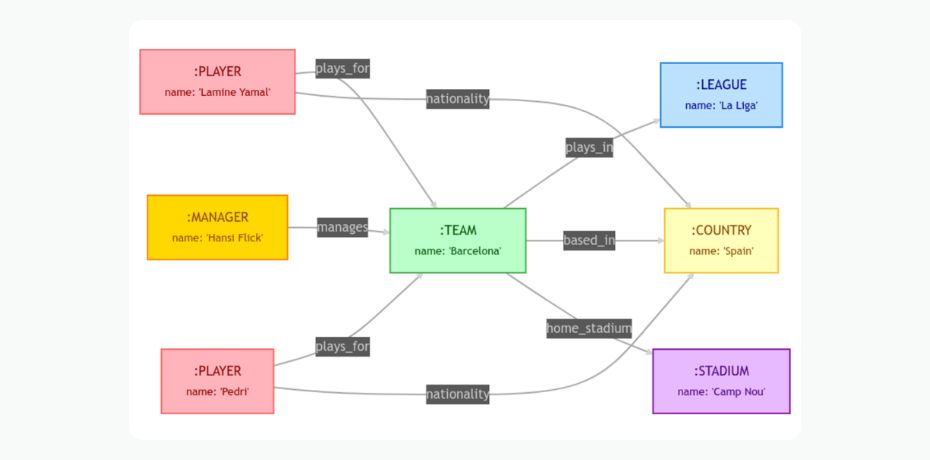
To create the graph shown in the above image, you will need to construct the nodes and relationships that represent the different entities and their connections. You can use a graph database like FalkorDB to test the queries below.
Here’s how we create the nodes:
// Creating Player nodes
CREATE (:PLAYER {name: 'Pedri'}), (:PLAYER {name: 'Lamine Yamal'});
// Creating Manager node
CREATE (:MANAGER {name: 'Hansi Flick'});
// Creating Team node
CREATE (:TEAM {name: 'Barcelona'});
// Creating League node
CREATE (:LEAGUE {name: 'La Liga'});
// Creating Country node
CREATE (:COUNTRY {name: 'Spain'});
// Creating Stadium node
CREATE (:STADIUM {name: 'Camp Nou'});
You can now create the relationships using Cypher in the following way:
// Players play for a team
MATCH (p:PLAYER {name: 'Lamine Yamal'}), (t:TEAM {name: 'Barcelona'})
CREATE (p)-[:PLAYS_FOR]->(t);
MATCH (p:PLAYER {name: 'Pedri'}), (t:TEAM {name: 'Barcelona'})
CREATE (p)-[:PLAYS_FOR]->(t);
// Manager manages a team
MATCH (m:MANAGER {name: 'Hansi Flick'}), (t:TEAM {name: 'Barcelona'})
CREATE (m)-[:MANAGES]->(t);
// Team plays in a league
MATCH (t:TEAM {name: 'Barcelona'}), (l:LEAGUE {name: 'La Liga'})
CREATE (t)-[:PLAYS_IN]->(l);
// Team is based in a country
MATCH (t:TEAM {name: 'Barcelona'}), (c:COUNTRY {name: 'Spain'})
CREATE (t)-[:BASED_IN]->(c);
// Players have nationality
MATCH (p:PLAYER {name: 'Lamine Yamal'}), (c:COUNTRY {name: 'Spain'})
CREATE (p)-[:NATIONALITY]->(c);
MATCH (p:PLAYER {name: 'Pedri'}), (c:COUNTRY {name: 'Spain'})
CREATE (p)-[:NATIONALITY]->(c);
// Team's home stadium
MATCH (t:TEAM {name: 'Barcelona'}), (s:STADIUM {name: 'Camp Nou'})
CREATE (t)-[:HOME_STADIUM]->(s);
As you can see, Cypher queries are easily readable and self-explanatory. You can query the graph using the following example, where we search for players who play for Barcelona, along with their nationalities.
MATCH (p:PLAYER)-[:PLAYS_FOR]->(t:TEAM {name: 'Barcelona'})-[:BASED_IN]->(c:COUNTRY)
RETURN p.name AS Player, c.name AS Nationality;
Here’s the example output you will get:
Player | Nationality |
Lamine Yamal | Spain |
Pedri | Spain |
Graph databases are purpose-built to efficiently store, query, and navigate complex knowledge graphs. Designed for handling large-scale knowledge graphs, they offer advanced search and querying capabilities.
These databases are especially effective for applications requiring deep relationship analysis, such as GraphRAG systems, where knowledge graphs can be integrated with LLMs.
Key Differences between Vector Database and Graph Database
As we saw above, vector databases are optimized for similarity searches across high-dimensional data using vector embeddings generated by machine learning models. In contrast, graph databases are designed to model relationships between entities, making them ideal for tasks that require analyzing and understanding the connections between data points.
Here is a detailed breakdown of the key differences:
Feature | Vector Database | Graph Database |
Data Model | Represents data as vectors in a high-dimensional space. | Represents data points as nodes (entities) connected by edges (relationships). |
Query Capabilities | Efficiently handles similarity search based on vector representations. | Effective for navigating & managing relationships. Involves graph traversal, subgraph matching, and shortest-path algorithms. |
Performance Considerations | Well-suited for large-scale, real-time similarity searches. | Optimized for graph-based operations, such as network analysis and graph traversals. |
Scalability | Can scale horizontally to handle massive datasets and high-throughput queries. Scales with the number of data points. | Can scale both horizontally and vertically to accommodate large graphs and complex queries. As it doesn’t have any schema, data can be easily added and modified. Scales with complexity and relationships of added data. |
Indexing | Vector databases rely heavily on ANN search for grouping the closest data points. | Graph databases may use a combination of inverted indexes and graph-specific methods like adjacency matrix or GraphBLAS. |
Key Similarities between Vector Database and Graph Database
Despite their differences in data representation and use cases, vector databases and graph databases share several core similarities, especially in how they support modern AI-driven applications and handle complex datasets.
Both systems are designed to go beyond traditional relational databases, allowing developers to extract deeper insights from more complex and often unstructured data.
Here is a breakdown of their similarities.
Feature | Vector Database | Graph Database |
Advanced Querying Capabilities | Enables similarity search via Approximate Nearest Neighbor (ANN) algorithms. | Allows relationship-based queries using traversal algorithms. |
Handling Complex and Large Datasets | Designed for large, high-dimensional datasets like embeddings. | Optimized for complex, highly interconnected datasets with numerous relationships. |
Optimized for Modern AI Applications | Frequently used in AI/ML applications such as recommendation systems, semantic search, etc. | Ideal for applications requiring knowledge representation. |
Support for Low-Latency Queries | Provides low-latency similarity search using efficient ANN algorithms. | Optimized for real-time graph traversals and querying of relationships between entities. |
Powering Recommendation and Search Systems | Powers similarity-based recommendations and semantic search. | Powers relationship-based recommendations and complex search queries. |
Integration with AI Models | Seamlessly integrates with AI models (e.g., LLMs) to transform data into vector embeddings, and also convert user queries into vectors for similarity search. | Seamlessly integrates with LLMs to transform data into knowledge graphs during ingestion, and convert natural language queries to Cypher during retrieval. |
Vector Database vs Graph Database: Use Cases
When choosing between vector databases and graph databases, the decision largely depends on the nature of your data and the types of queries you need to perform. Below are key use cases for both, along with specific examples illustrating their advantages across various fields.
Fraud Detection
Graph Databases:
- Graph databases are highly effective in fraud detection due to their ability to model complex relationships between entities such as users, transactions, accounts, and devices.
- In financial systems, fraud often occurs within networks of interactions, where suspicious behavior is revealed through unusual patterns.
- A graph database can analyze these relationships to identify potential fraud by traversing the network and detecting anomalies, such as unusual fund transfers or connections between seemingly unrelated accounts.
- For instance, a query might explore the paths between accounts to uncover suspiciously interconnected transactions indicative of a money laundering scheme.
Vector Databases:
- While vector databases are less commonly used for direct fraud detection, they can contribute by detecting anomalous behavior based on historical data patterns.
- By embedding user behavior (e.g., browsing history, transaction patterns) as vectors, vector databases can identify instances where behavior deviates significantly from typical patterns through dissimilarity search. These deviations might suggest fraud and prompt further investigation.
Scientific Research
Graph Databases:
- In scientific research, graph databases are invaluable for modeling complex systems where relationships between entities are critical.
- For example, in biological research, entities like proteins, genes, and diseases are represented as nodes, while interactions between them (e.g., protein-protein interactions) are represented as edges.
- Researchers can use graph traversal algorithms to uncover hidden connections between diseases and genetic markers, leading to new insights in genomics and drug discovery.
- Knowledge graphs are also used in academic networks to trace citations and collaborations between researchers, identifying influential papers or emerging trends in a field.
Vector Databases:
- Vector databases can also be applied in scientific research, particularly in fields like bioinformatics, where high-dimensional data such as DNA sequences or protein structures are common.
- By converting these biological structures into vector embeddings, researchers can perform similarity searches to identify patterns in large datasets.
- For instance, vector databases can be used to compare protein structures, searching for similar sequences across vast biological datasets to identify evolutionary relationships or potential drug targets.
eCommerce
Graph Databases
- In ecommerce, graph databases are highly effective for recommendation systems and customer journey analysis.
- By modeling the relationships between customers, products, and transactions, ecommerce platforms can generate personalized recommendations by traversing the graph to find connections between users with similar purchasing histories or interests.
- Additionally, graph databases can track inventory, supplier relationships, and logistics, optimizing the entire supply chain by analyzing relationships across the network.
Vector Databases
- Vector databases enhance ecommerce applications by enabling personalized recommendations based on user behavior and product similarities.
- By converting user interactions (e.g., clicks, purchases) and product descriptions into vector embeddings, ecommerce platforms can use vector databases to identify products similar to those users have interacted with.
- This technique is widely used in product recommendation engines, where users are presented with items similar to their previous searches or purchases, boosting engagement and conversion rates.
Media and Entertainment
Graph Databases
- The media and entertainment industry benefits from graph databases by modeling content recommendation networks and social relationships.
- For example, streaming platforms like Netflix and Spotify use graph databases to map user preferences, social connections, and content relationships (e.g., actors, genres, directors).
- These platforms can then traverse the graph to recommend new movies or songs based on the preferences of similar users or related content. Additionally, graph databases can manage complex relationships between media assets (e.g., episodes, seasons, franchises) and their metadata.
Vector Databases
- In media and entertainment, vector databases enable content-based search and recommendation systems by using vector embeddings for media content.
- For instance, a vector database can store embeddings of movies, TV shows, or songs, capturing their semantic features.
- Users can search for media by uploading images, audio, or even descriptions, and the vector database will return content that is semantically similar.
- In applications like music discovery, vector databases help recommend songs with similar audio features, while in video search, they enable finding visually similar content based on user preferences or searches.
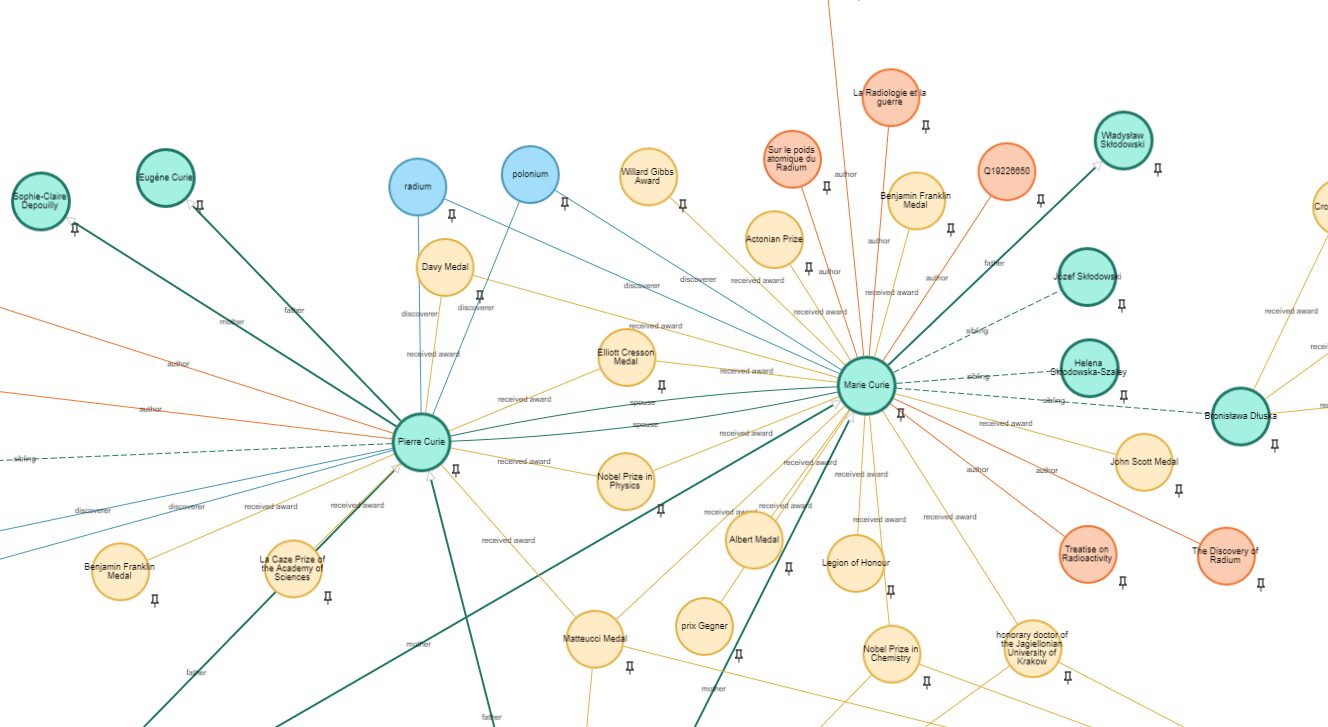
How to Choose between Vector Database and Graph Database
Choosing between a vector database and a graph database depends on several key factors, including the nature of your data, your application’s requirements, and how you intend to query and use the data.
Below are the most important considerations to guide your decision-making process:
Understand Your Data
The first step in choosing between a vector or graph database is understanding the type of data you are working with.
- Vector Database: If your data is high-dimensional, such as images, multilingual text, audio, or video, then a vector database is a better fit. For instance, if you are working with embeddings from image recognition models, a vector database allows you to store these vectors and efficiently perform similarity searches between them.
- Graph Database: If your data is knowledge-oriented and the relationships between entities are of primary importance, then a graph database is the right choice. For example, if you are modeling social networks, supply chains, or recommendation systems, where the relationships between entities (nodes) drive your queries and insights, graph databases are optimized for these scenarios.
Performance and Scalability Needs
Both vector and graph databases are designed to scale, but they have to be managed differently as the dataset grows.
- Vector Database: Vector databases excel in low-latency searches even with millions of vectors. Techniques like Approximate Nearest Neighbor (ANN) algorithms ensure that similarity searches can be performed in near real-time, making them ideal for large-scale AI/ML applications. If your application requires fast retrieval of items based on vector similarity, and you expect the dataset to grow continuously, vector databases are optimized for this.
- Graph Database: Graph databases, while scalable, face more challenges with performance as the graph becomes more interconnected and deeper. If your application requires complex, multi-hop queries across deeply connected data, you will need to ensure your graph database can handle the load. However, for applications that involve exploring relationships (e.g., shortest paths, friend-of-a-friend queries), graph databases offer performance advantages over relational models. Be mindful that as the graph grows, advanced partitioning and optimization strategies may be needed to maintain performance. In such scenarios, you should consider a graph database known for its low latency and scalability.
Evaluate the Specific Advantages of Each Technology
Weigh the advantages and trade-offs of each database based on the technical requirements of your application.
Graph Database: If relationship analysis and graph traversal are core to your application, then graph databases are unmatched in their ability to model and query complex, interrelated data. The flexibility to modify schema on the fly and the power to model rich, interconnected data make graph databases the best choice for knowledge-centric applications.
Vector Database: Offers clear advantages for AI-powered applications that rely on embeddings. However, they lack interpretability and are not ideal for applications that require understanding relationships between data points.
An Integrated Solution with FalkorDB
FalkorDB is a low-latency graph database graph with select vector capabilities. It offers high-speed performance for both graph traversals and vector similarity searches.
Some key features of FalkorDB include:
- Integrated Data Management: FalkorDB’s unified structure allows for concurrent storage and querying of graph relationships and vector embeddings. This integration eliminates the need for multiple specialized databases, simplifying data architectures.
- Advanced Query Processing: The system employs algorithms to optimize queries that involve both graph connections and vector similarities.
- Robust Scalability: FalkorDB maintains rapid response times even as data volumes expand, making it suitable for evolving data needs and streaming data.
- Streamlined Operations: By combining graph and vector functionalities, FalkorDB reduces the complexity associated with managing and synchronizing separate database systems.
This approach offers a compelling solution for organizations seeking to leverage both semantic relationships and vector-based similarity in their data operations, all within a single, powerful platform.
Knowledge Graph Ecosystem
Additionally, FalkorDB comes with an ecosystem of tools that simplify the process of building applications that derive insights from unstructured data. Here are some:
GraphRAG-SDK
- This SDK is designed to simplify the creation of Graph Retrieval-Augmented Generation (GraphRAG) systems. It integrates with FalkorDB and LLMs like OpenAI’s GPT and Google’s Gemini. It enables developers to build knowledge graphs from unstructured data and query them using LLM-generated Cypher queries.
- The SDK is particularly useful for building AI systems that require reasoning over complex data relationships, such as in finance, legal, or healthcare domains.
FalkorDB-Browser
- This tool is a visualization interface for exploring and managing graph data stored in FalkorDB. It allows users to interactively navigate through nodes and edges, facilitating data exploration in large knowledge graphs.
- The browser is ideal for users who need to visually understand the structure of their data or monitor real-time changes in a dynamic graph system
FalkorDB CodeGraph
- This tool transforms a codebase into a knowledge graph that visualizes relationships between different code entities like classes, functions, and variables.
- By analyzing the structure of the code, developers can gain insights into dependencies, detect bottlenecks, and optimize software projects.
Knowledge Graph Ecosystem
Based on the detailed walkthrough above, you now have a comprehensive understanding of vector databases and graph databases. This knowledge equips you to choose the most suitable database type for your project, depending on your specific data structures and query requirements.
To get started, here are the links to the documentation, cloud platform, and community channels of FalkorDB.
